
Best apps to use while travelling
Although most of these apps are also websites, having an app for these websites, readily available on your phone, just makes life a lot easier. It also makes it easier to pull up your information for a tour you booked, your accommodation, or different events from the app you signed up for. Several of these apps also have an offline version, which is perfect for those times when your SIM card doesn’t work in a particular country, you are traveling on a plane or train without WIFI, or you are just stuck in the wilderness without service on a hiking or camping trip. I have all these apps already downloaded on my phone prior to starting my trip, so they are ready for me to use them at any point if needed.
For Navigation
Maps.Me Offline & Google Maps offline
Having an offline maps app downloaded on your phone either through maps.me or google maps can save you in so many situations and make life SO much easier while on the road. You never know when or if you will have data in certain locations (do not assume that WIFI is readily available and free everywhere, so be prepared), or even if you want to spend the money to get a SIM card while abroad (some SIM cards can actually be very pricey). Make sure once you download these apps to pre download the maps in your city/country while on wifi so that when you loose internet you can use the offline version of these apps. Offline means that you do not have to have internet connection in order for them to work. I personally use Google Maps more often because I find it more reliable and easier to follow than Maps.Me, but Maps.Me is also useful and good for a back up.
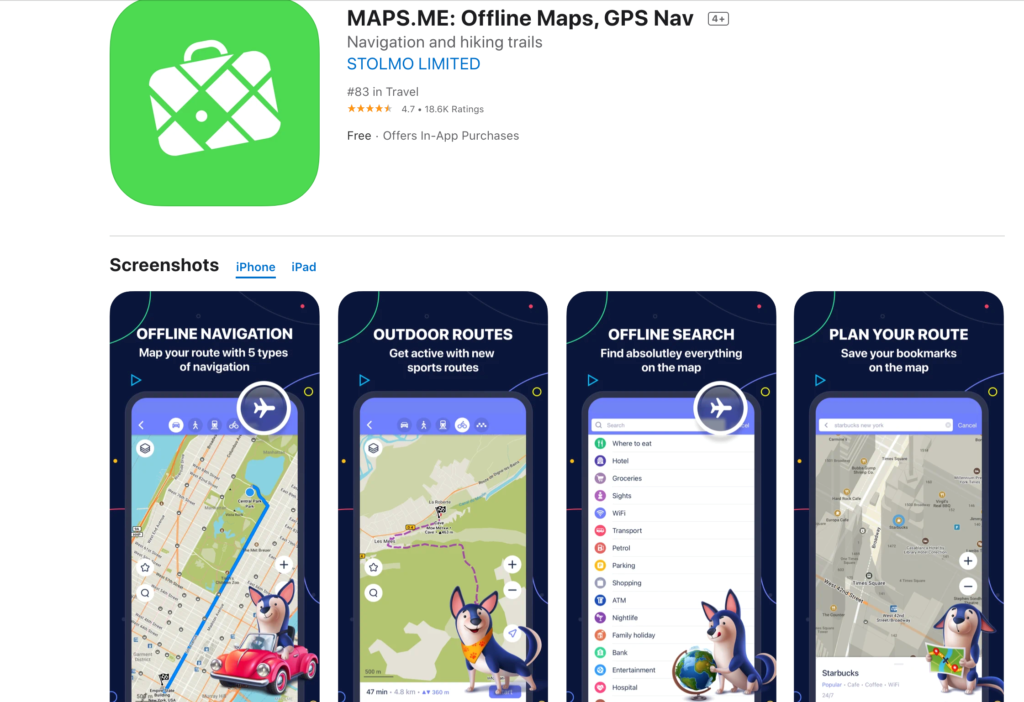
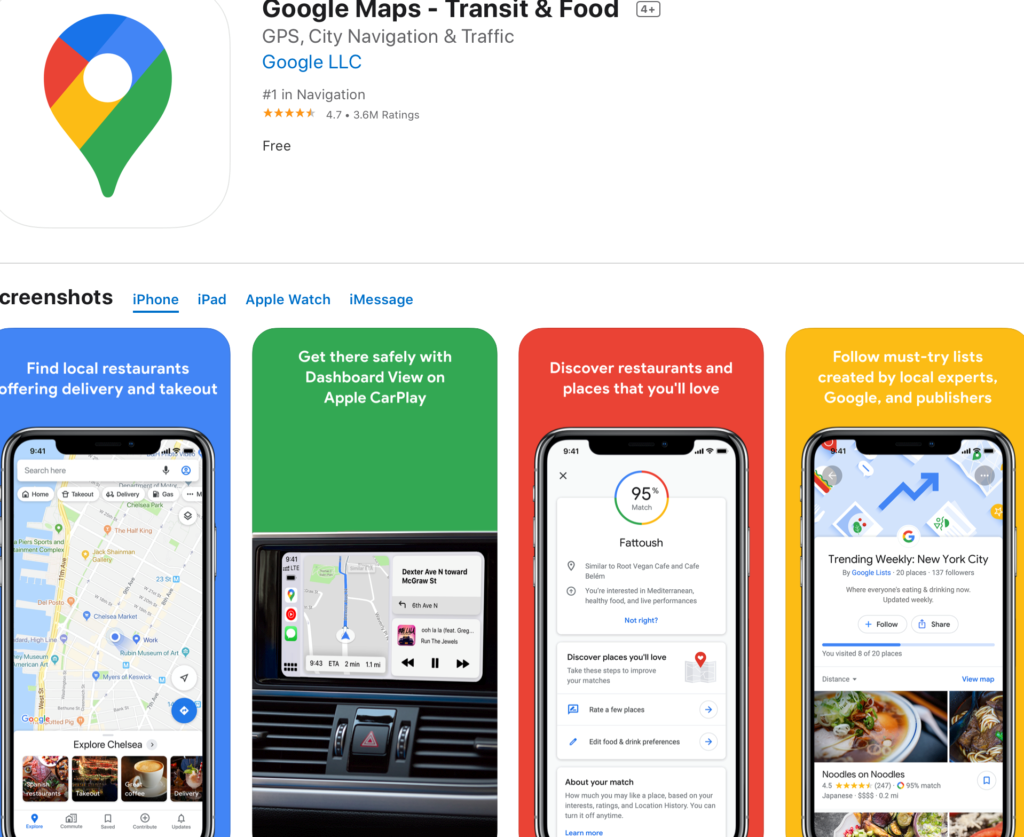
Sometimes I have found that after pre downloading a map on Google Maps, once I left wifi it did not work for one reason or another, so always have a backup plan. I love using maps when I am using public transport, such as a bus or train, so that I can make sure I am actually going the right direction and to make sure I haven’t missed my stop. Google Maps specifically is GREAT for navigating public transport such as buses, trains, metros, and even ferries. If you type in the location you are wanting to go to, it will tell you the exact route to take and how long it will take to get there. It shows you the bus number or metro line, how many stops to take before getting on, and will even show you the time tables for the public transport. Even better, if you miss the bus or metro or train you were originally planning to take,
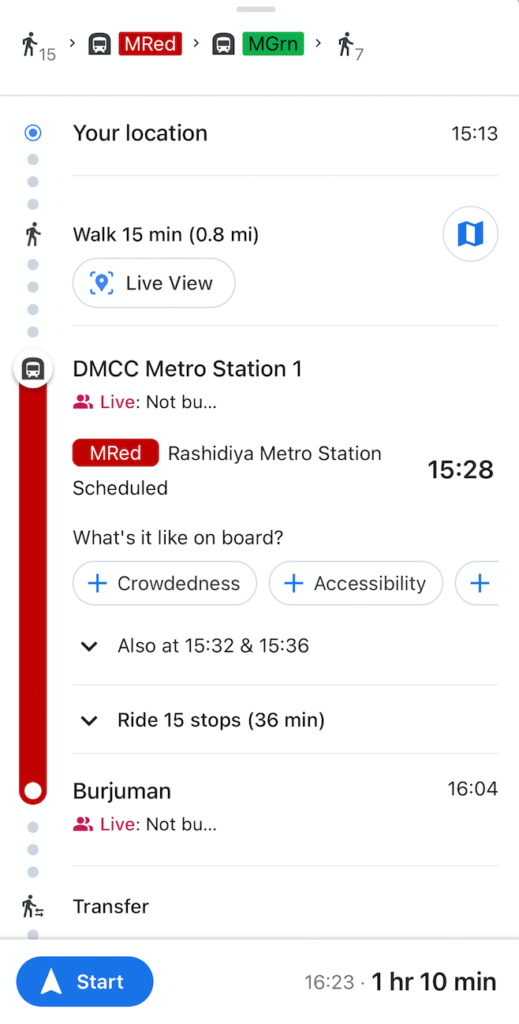
it will show you the next option that is coming the soonest so that you don’t have to panic if you missed something. Traveling alone in a new country can be so intimidating and daunting sometimes, so having a working map app that works WITHOUT having data just makes me feel a lot more safe, secure, and confident that I actually know where I am going
This is an example of Google Maps showing the public transport option/routes that will get you from one location to another.
If you look at the bottom of the picture, the cost is shown for taking this route, so you know exactly what kind of costs to expect.
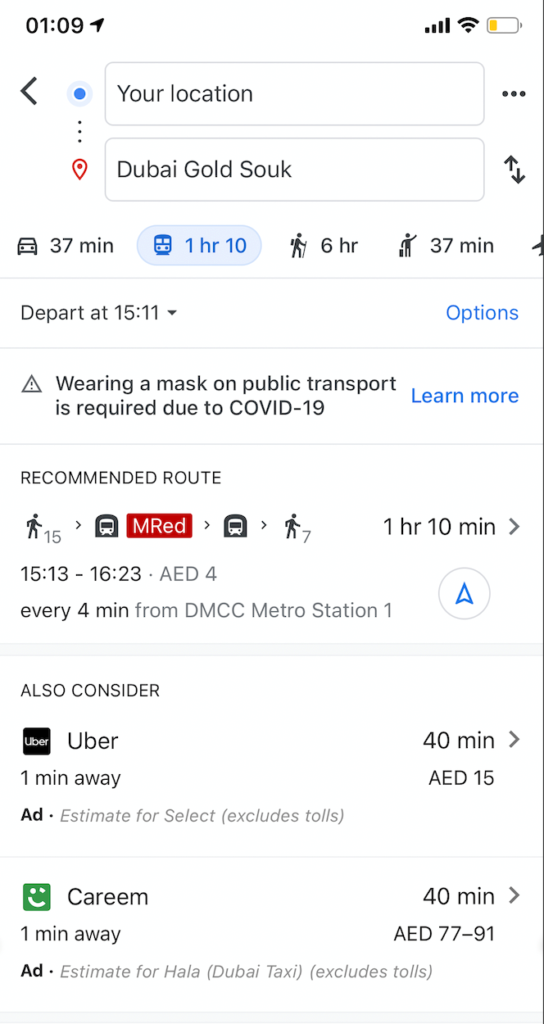
For Accomodation
Hostel World
I already explained this app and talked about using it in my “How to Book a Hostel” blog post, but it always makes it easier having the app version of this so that you can easily manage and track your bookings for your accommodation and easily contact the property if needed. For those of you who missed this information in my “How to Book a Hostel” blog post, I mentioned how I have noticed that sometimes I have seen some hostels on this app that are actually cheaper on booking.com, for the exact same hostel/exact same dates. So be sure to check both apps/websites, as you may be able to save a few dollars, which may not sound like a lot now, but it does all tend to add
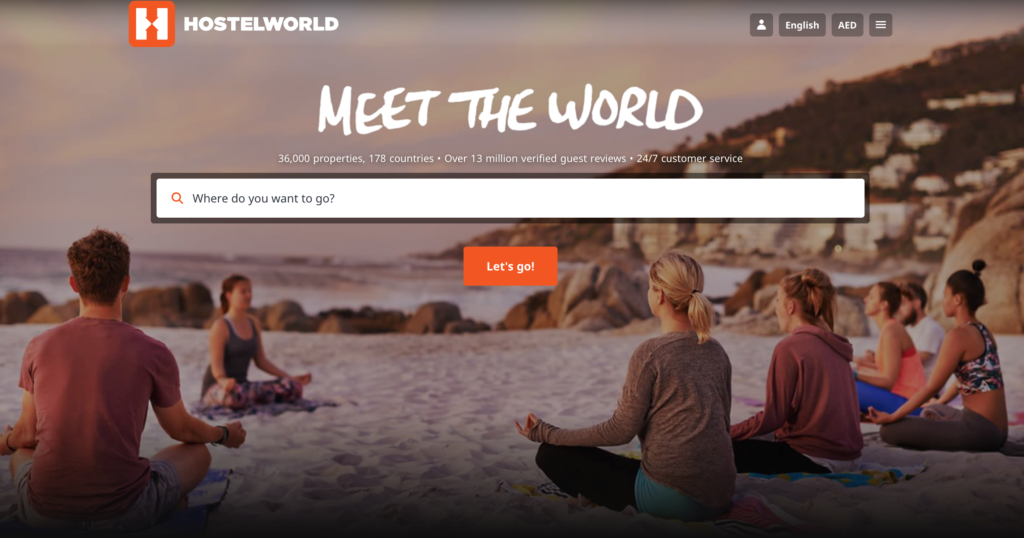
This is the only app I know of that is specifically only for hostels and not hotels too, but if someone knows of another website similar solely for hostels, feel free to comment below on this post so that I can add it in.
House Sitting
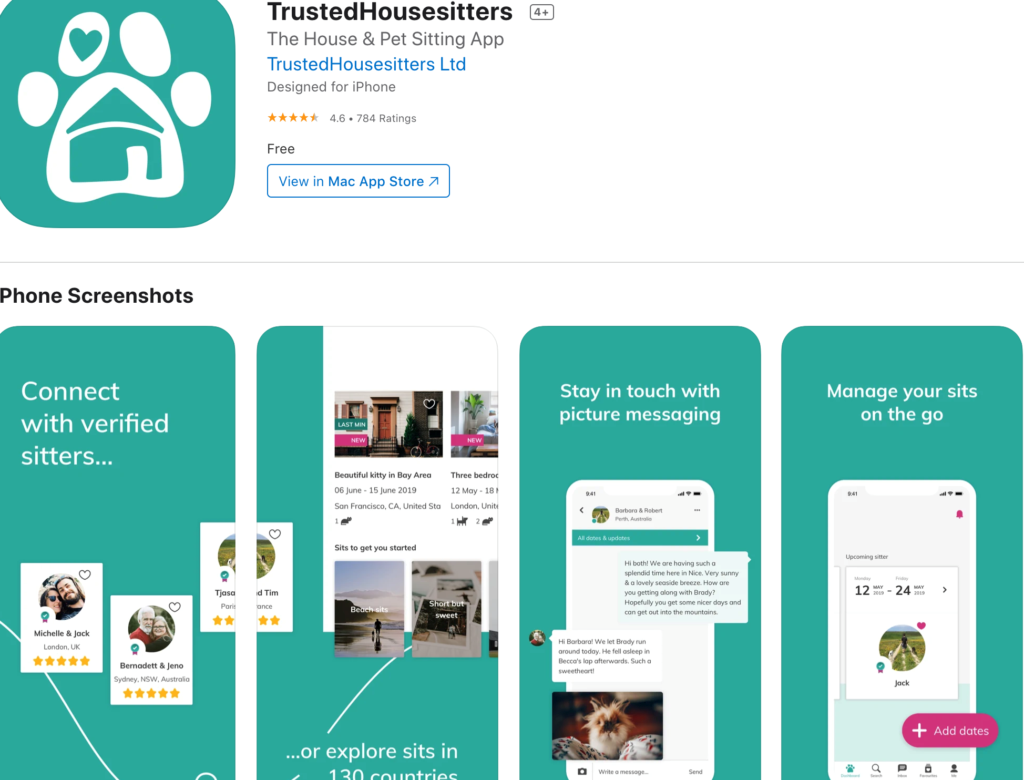
House Sitting is a wonderful and quite unknown and unique way to travel the world. For those who are unfamiliar with the term, when you babysit, you babysit kids. You can also do pet sitting which is watching someone else’s pets while they are out of town, and house sitting… you watch someones house! It is a GREAT way to get free accommodation in the location of the hosts and have a pretty unique (and cheap) travel experience. The app “Trusted House sitters” does not seem to be a very well known app, so many travelers never even consider this option. Basically, house sitting is when you are living in someone else’s house while the owners are out of town and need someone to water their plants for them, watch their pets, and just maintain general maintain of their home.
Maybe their house is their second or third home, so they may not be living at one of their homes for long periods of time, so why not let a traveler enjoy it?! This is one of those GREAT options for all of my budget travelers who are always looking for ways to save costs while on the road. Having the app makes it easier to manage your stays/schedule, find new opportunities to housesit in other locations, and have smooth and fast communication with the houses’s owners. I will discuss this app in more detail in my future blog post “how to travel the world cheaply”.
Booking.com
Booking.com is definitely a more well known and popular booking system to use for hotels, and one that I have found can offer some cheaper options, compared to other booking websites such as Expedia. I prefer booking.com and while using the app, make sure to filter your searches by showing the “lowest price” first (if traveling on a budget) and check out the other filtered options too. Also, do not forget to create a free account and start accumulating points every time you book something. It is also convenient because once you have an account, you can save all your personal, billing, and card information for a quick and easy checkout in the future.

Couch Surfing
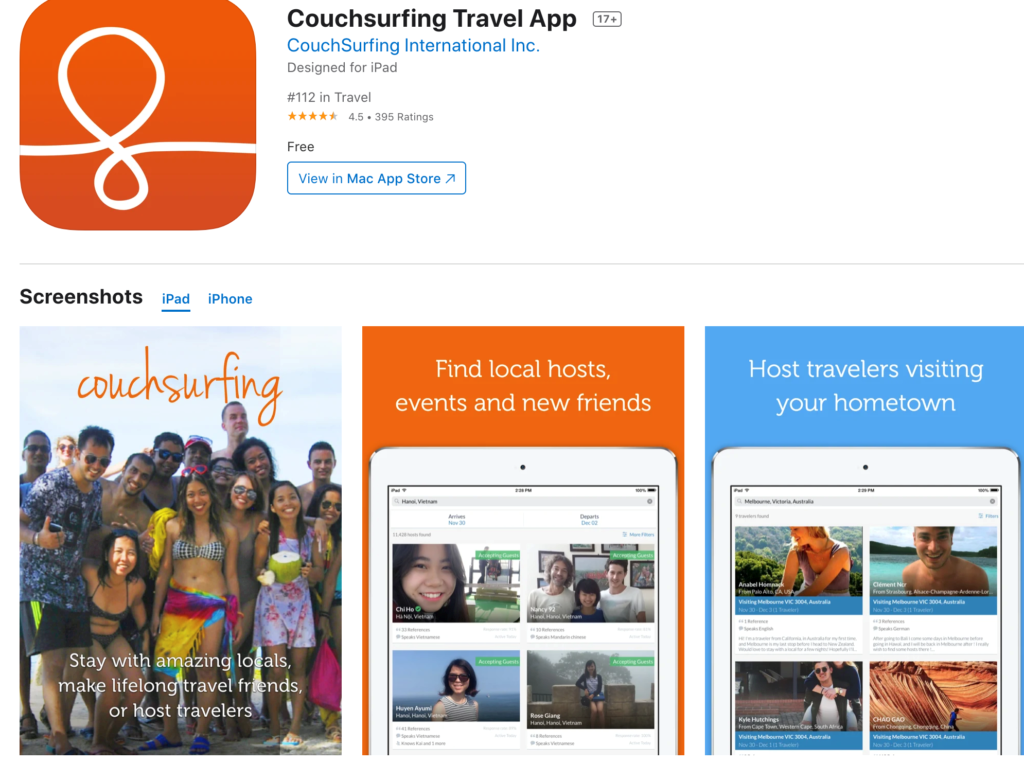
Couch surfing is an amazing app that connects you to locals or expats in the country you are visiting and to other travelers who are in the same location as you. You basically create an account and profile first, which sort of resembles a dating app look, and upload pictures and a biography about yourself. This helps people get to know you better and reach out to you if they feel like they have something in common with you or just want to meet someone new. This is one of my favorite and most used apps while traveling. I use this app to go to events in the city I am in, meet up with locals, and make new friends. Once I get to a new location and I feel like meeting up with some soon to be friends, I will post it on this app and next thing you know, I have 15-20 or even more messages in my inbox of people wanting to meetup with me to show me around the city or take me to their favorite restaurant.

This app is used hugely as a cultural exchange and language exchange that helps you experience a country more like a local than a tourist. This app used to be completely free to use, but unfortunately due to Covid 19, you now have to pay to sign up, but I promise you, you will not regret it. When looking for accommodation, you simply enter in the city you are wanting to go to, browse the available hosts who are actively taking in travelers, send them a personable and detailed message about yourself and your travel plans, and wait to get accepted. Couch Surfing truly is the best way to experience a country like a “local” rather than a “tourist” and can provide you with SO many connections and friendships all over the world. Whether you are using this app for accommodation, events, or just to make friends, couch surfing is truly a unique platform that will make you never want to be a mainstream tourists ever again. Like the famous quote once said, “strangers are just friends you haven’t met yet.”
For Activities & Short/ Day Trips
Group On
This is my go-to app while living in Dubai as you can find tons of deals on here for pretty much anything. Whether its hotels, attractions, restaurants, massages, manicures/pedicures, or classes, Group On is a great way to save some extra money. They also have deals on their website all the time with codes

you can use at checkout to get even more off your order, such as 15-30%.You also can get a percentage off on your first purchase by signing up to their app/website and creating an account. This is the app I use the most, specifically for restaurants, bars, and beach clubs. Before purchasing anything in the city you are in, always check the Group On app to make sure they don’t have a better offer than the original company selling it.
Based on my own experiences, there is almost always a deal going on where you can get even more money off the already cheap price (such as the 30% off deal pictured above)
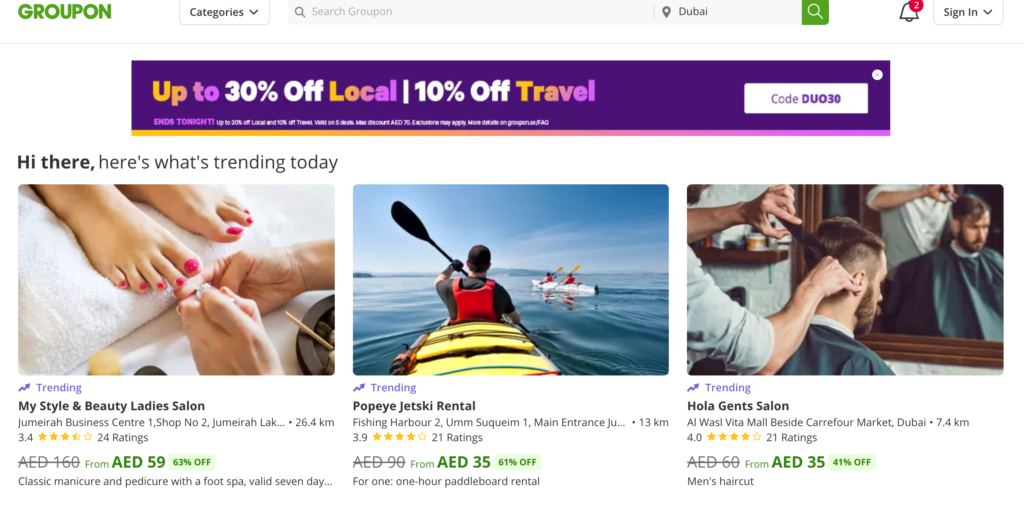
Tour radar, Klook, Get your guide

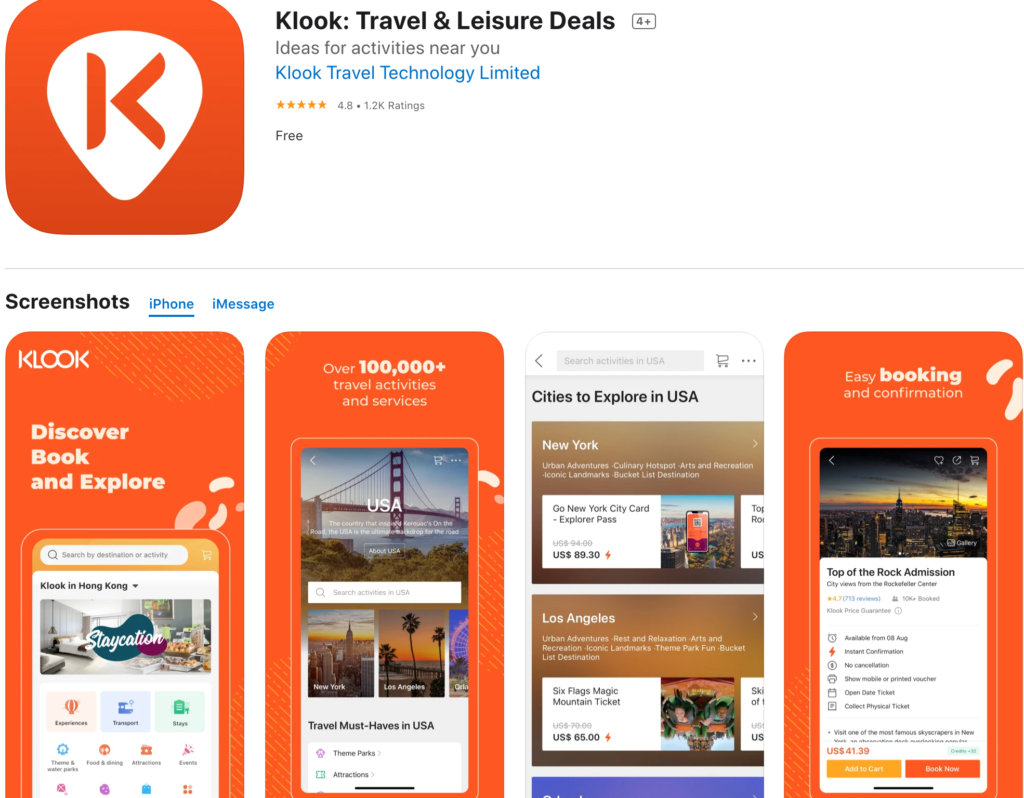
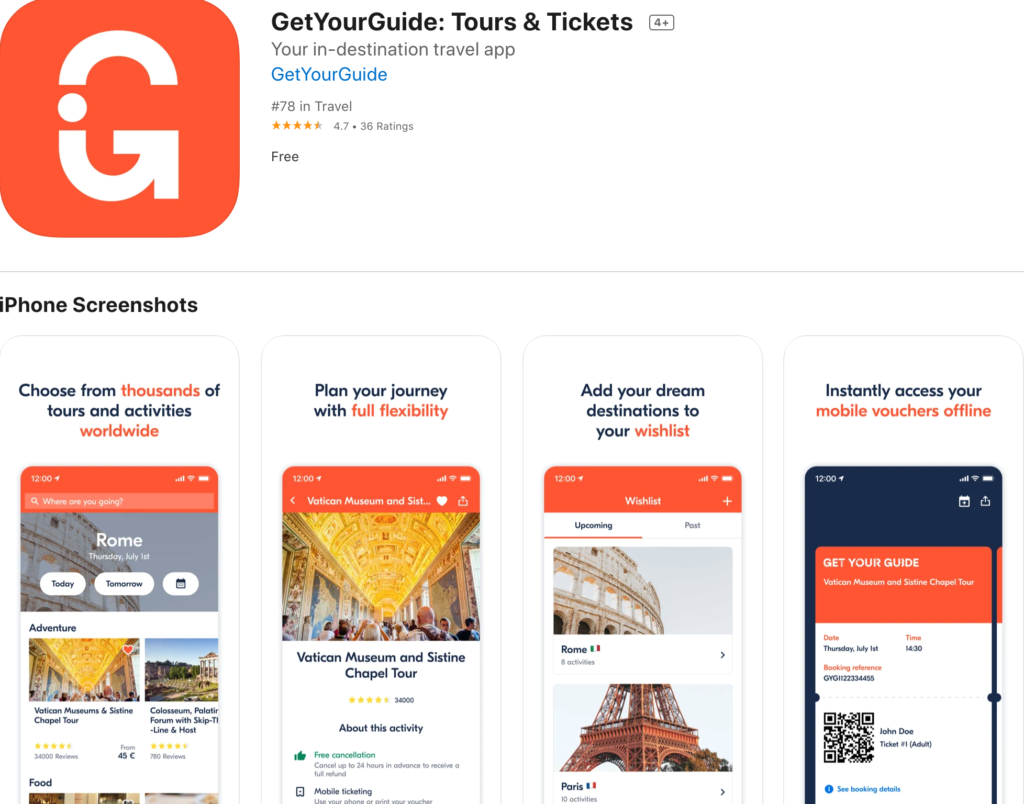
Both Tour Radar, Klook, and Get Your Guide, which are all posted in the photos below are pretty similar in terms of booking tours for a good quality price, whether it be a day trip, weekend trip, or month trip, there are a wide variety of options on here and using the app to book a trip or search for one makes it all the more easier. Like booking.com, you can filter your search by prices going from “low” to “high” and also you can search specific cities or countries you are looking at for your tour. If you don’t know where you want to go, you can always look at their tour sale they have going on, which is quite frequently, and they will have deals for specific tours and sometimes on specific dates also where you can score a great deal if you are flexible enough. I have used all of these websites and apps quite frequently, especially when my parents come to visit me and we are doing all the touristy things, so I find them very useful and helpful. Some of them have very similar tours to one another, such as your typical desert safari in Dubai, but some of them also have some more unique options, so you really just have to search and find what fits you best. There are usually ratings and reviews on these tours also, so I would not book a certain your unless it already has reviews (positive ones ideally) indicating other travelers have done these before and have had a great experience.
AirBnB
I always knew about Airbnb being used for accommodation, but did not find out until recently that Airbnb is more now than just an accommodation website. There are also events and tours that you can engage in that are posted on Airbnb that you can sign up for. These tours are usually paid tours with tour guides and you can read the reviews for the tour operators and their activities directly on the Airbnb website.

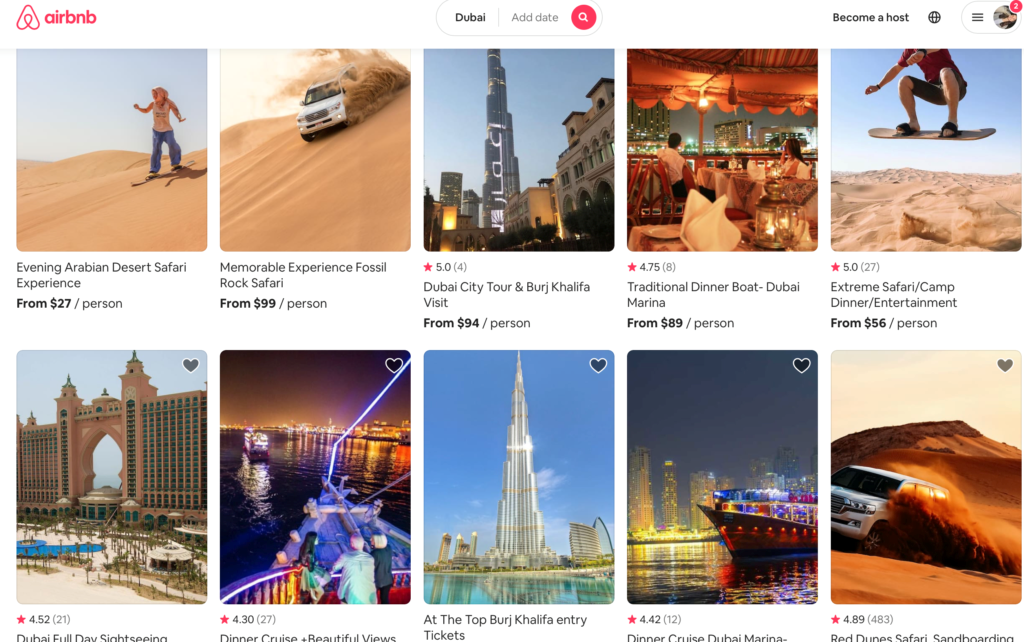
There are also “online experiences” on the Airbnb website that you can pay and participate in virtually at your home. These activities vary (as you can see in the picture below) and they have some really unique and interesting options to participate in. This is a great way to try something new and get to experience a new thing while being stuck as home due to Covid 19.
For Flying
Skiplagged, Sky Scanner

I have already discussed both these apps more in depth in my “How to Book Cheap Flights” blog post, so refer to that post for more specifics about these apps and how to use them to book cheap flights. Skiplagged and Sky Scanner are the two apps that I use to book my cheap flights from.
A nice option is that once you search for a specific flight, you can actually enter in your email for that flight, and the app will send you an email if the prices for this particular flight happen to go down, so you can book it at the current best rate.

For Making Friends
MeetUp
I LOVE using this app and find it SO useful while traveling and living my life as an expat. This app is another great way to meet people from literally all different ages, nationalities, backgrounds, and walks of life. You will find so many diverse people through this app, as there are tons of niches within this app according to one’s interest. Honestly, depending on what city you live in, there may be tons of events and meetups going on through this app, or not so many. It really depends on how active and well known this app is in your city and how many people are participating in it. For example, I tried getting my sister to use this app while in Atlanta, where she lives. However, comparing Atlanta to Dubai, where I live, Atlanta does not have NEARLY as many participating members or even many events to participate in. I think this app may not be as popular or even well known in the city of Atlanta, therefore there isn’t much happening on the Meetup app in that particular location.
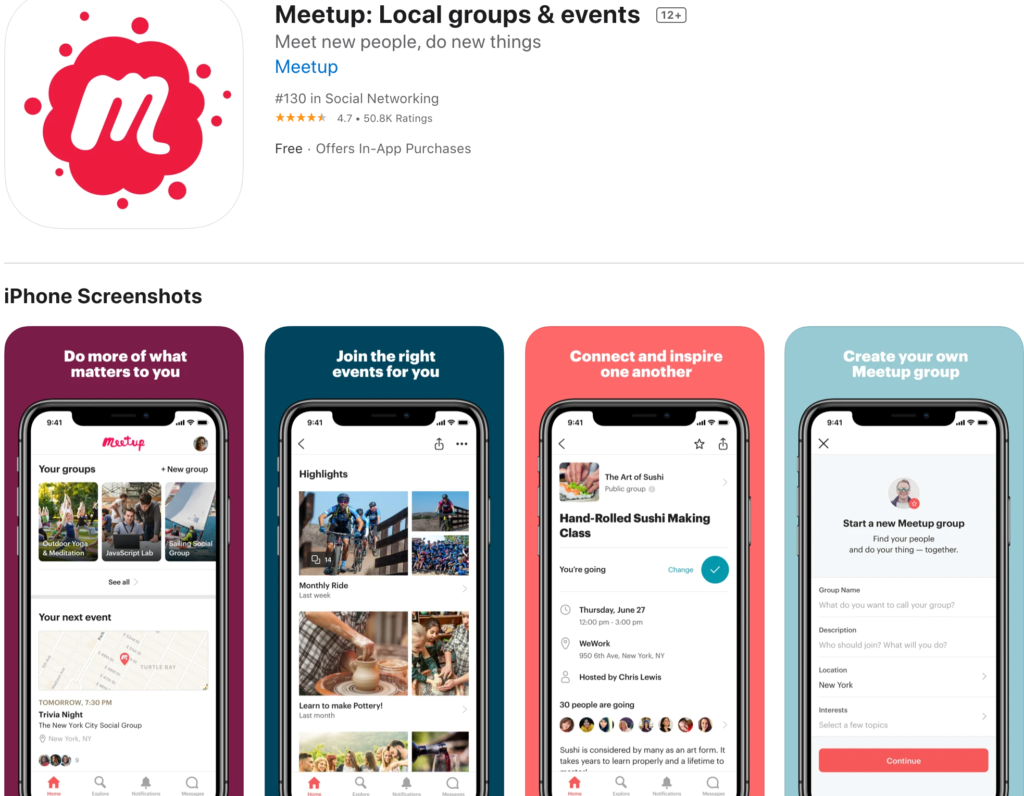
Tinder
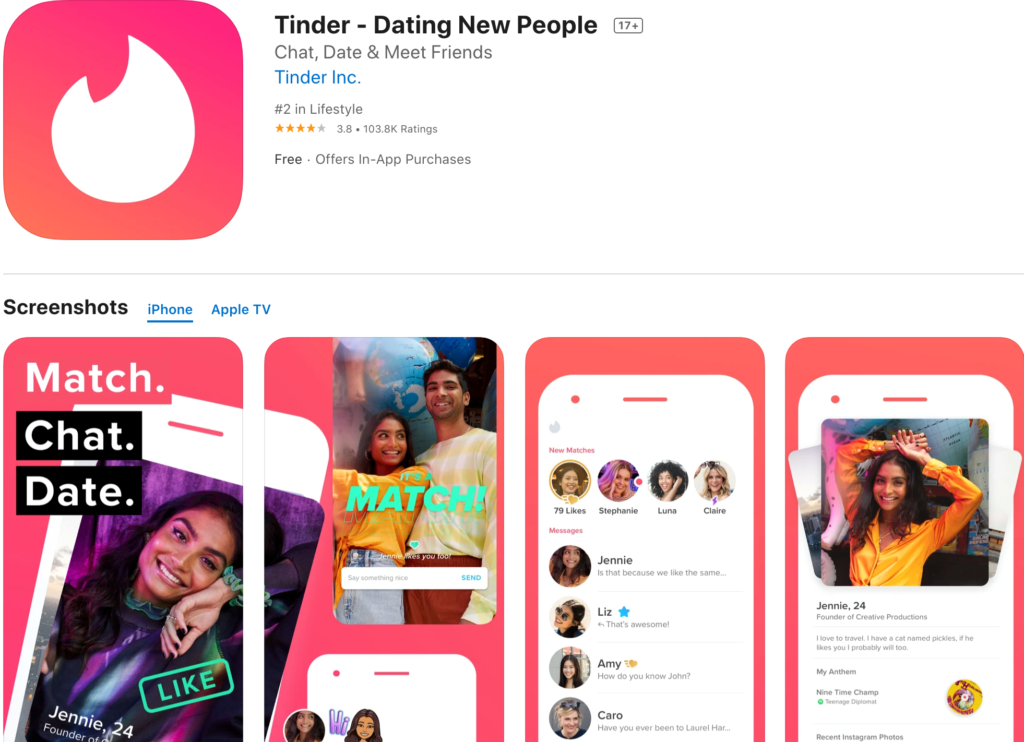
Also like Bumble, Tinder is primarily used as a dating app. Some people are on Tinder though looking to make friends, since it is a good way to introduce you and connect you to people in your area. I remember when I was living in Kyiv, Ukraine, I had moved there completely solo and did not know anyone at all. I really had trouble making friends the first few weeks since it was hard for me to meet people there and the English level wasn’t so high.Having no friends for a few weeks made me feel pretty lonely, even though I was living with a host family at the time and usually enjoy spending time exploring alone. I ended dup downloading Tinder.
It was the first app I could think of to connect me to others around the city (this was before I knew about the meet up, Couchsurfing, and facebook ways to make friends). I had also downloaded the Bumble BFF app (which I discuss below). As long as you put on your Tinder profile that you are new to the city and just looking to make friends, you make have some success. I have found from my experience at least, that living n a new country and city sometimes makes you trigging and interesting to people, especially if they have never met someone from that country before. A lot of people I would meet in Ukraine would like practicing their English with me or just hearing about how life is in my home country, the USA. So I think you may have more success trying to find friends on a dating app like Tinder, if you jump to the point straight away and make known on your profile that you are new to the city and just looking to make new friends. Of Course you may be wanting to use Tinder for its normal intentions anyway, which of course will lead you to meeting some foreign guys which ca also be fun if you are looking for a romantic international love story (;

Also like Bumble, Tinder is primarily used as a dating app. Some people are on Tinder though looking to make friends, since it is a good way to introduce you and connect you to people in your area. I remember when I was living in Kyiv, Ukraine, I had moved there completely solo and did not know anyone at all. I really had trouble making friends the first few weeks since it was hard for me to meet people there and the English level wasn’t so high.Having no friends for a few weeks made me feel pretty lonely, even though I was living with a host family at the time and usually enjoy spending time exploring alone. I ended dup downloading Tinder.
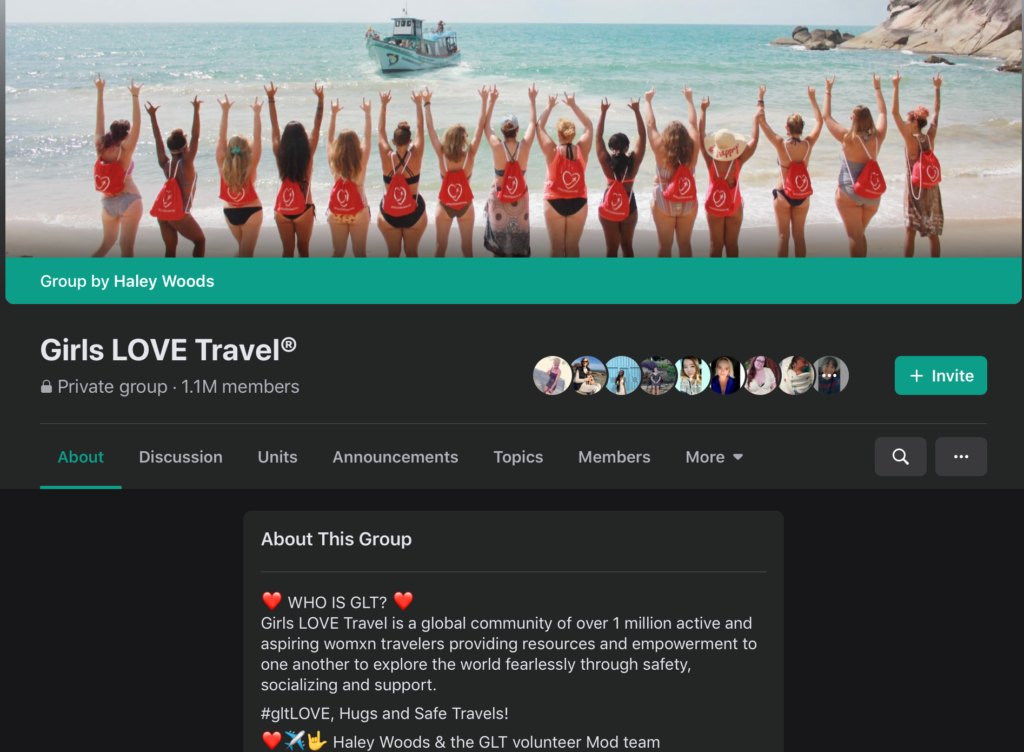
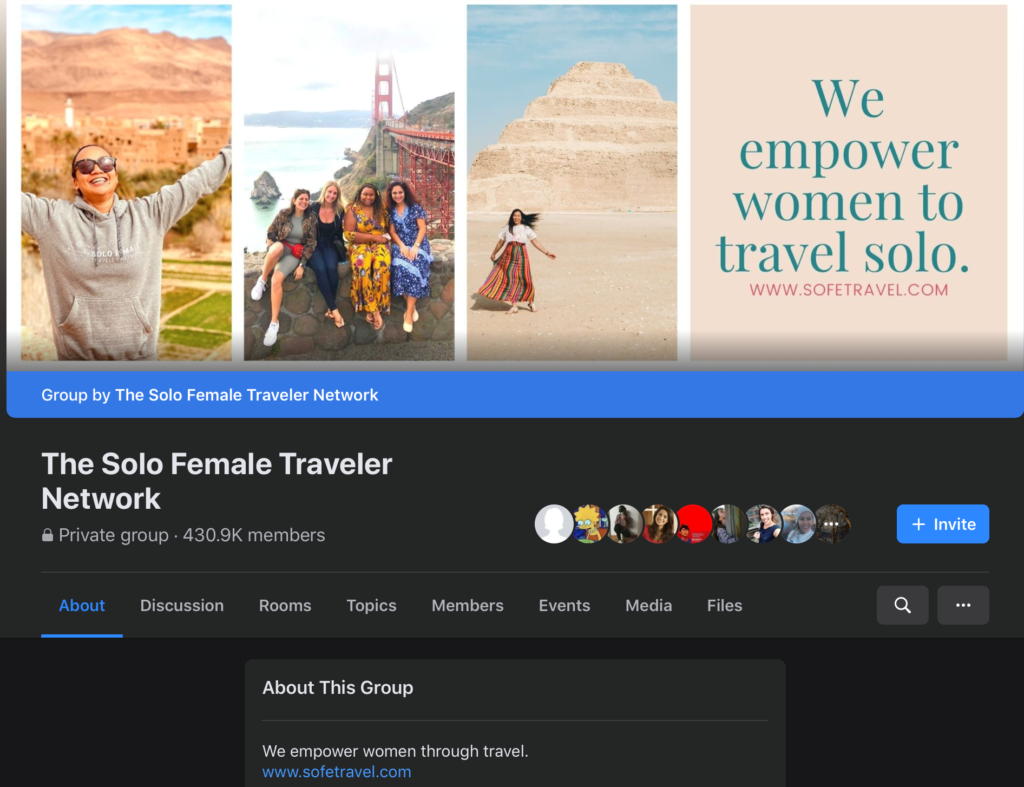
Bumble Bff
Also like Bumble, Tinder is primarily used as a dating app. Some people are on Tinder though looking to make friends, since it is a good way to introduce you and connect you to people in your area. I remember when I was living in Kyiv, Ukraine, I had moved there completely solo and did not know anyone at all. I really had trouble making friends the first few weeks since it was hard for me to meet people there and the English level wasn’t so high.Having no friends for a few weeks made me feel pretty lonely, even though I was living with a host family at the time and usually enjoy spending time exploring alone. I ended dup downloading Tinder.

For Making Friends
Google Translate
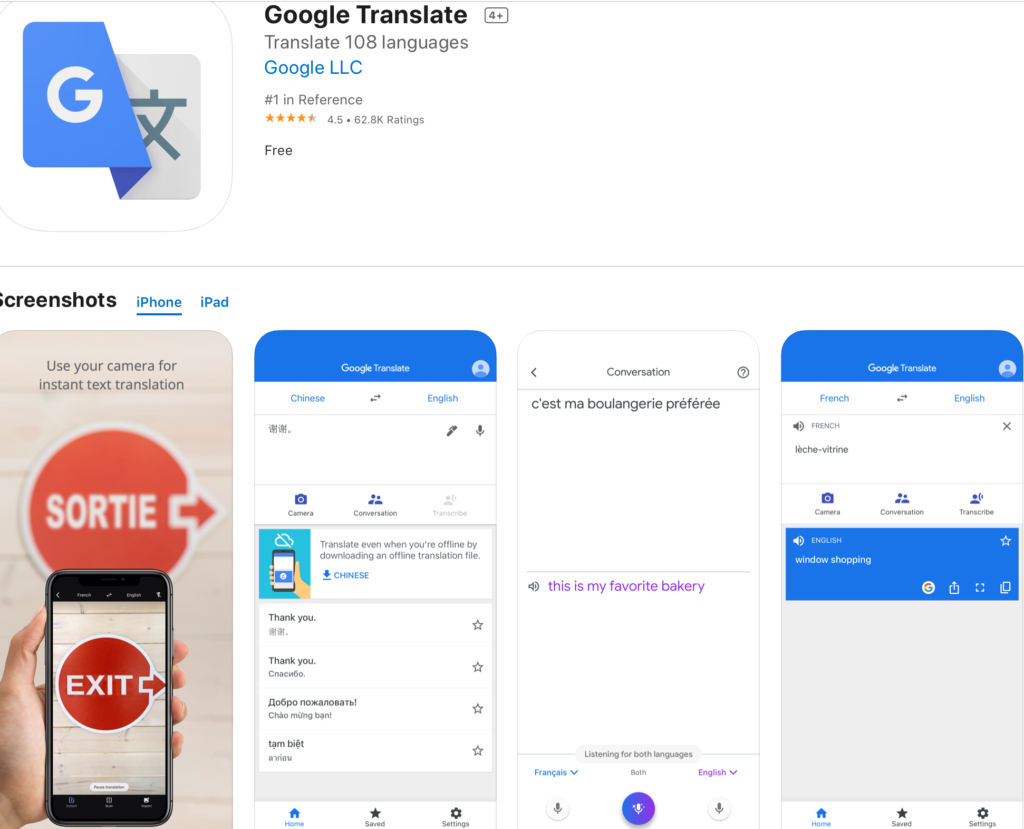
Having a translating app is definitely a must when traveling to non English speaking countries or a country you do not know the language of. Having some kind of translator app (make sure you download this app offline to use without internet connection) is a lifesaver and can help you with day to day tasks. A good thing about the Google Translate app (not sure about other language translator apps) is that it also has a microphone, so if you are asking someone a question, instead of them typing the answer back to you, they can speak into your phone’s microphone directly and it will be translated. Remember, for places where they do not use the same language alphabet as you, they may not be able to type their answer to your question on your key board if all you have is an English keyboard.
For example, if I am talking to someone in China that speaks Chinese and I ask them a question, if they try to answer me by typing, they obviously do not know English so they would not be able to answer my question by typing unless I had a Chinese keyboard added to my phone. This is actually quite simple and easy to add and is under your settings on your iPhone, but just make sure to have it downloaded already so you are prepared. This is why have the microphone option is a great plus. With Google translate, you can also download most languages to use offline when you do not have access to internet. A very useful feature is the camera option, where you can hold up the camera on the app to any text that is in the language you are trying to translate, and the words will appear on the screen in the target language. This will save your life when it comes to street signs, menus at a restaurant, and signs for public transportation that are not written in English.
Duolingo
If you want to start learning a new language while abroad or to go abroad, I recommend Duolingo, specifically because it is completely free and has fun and short lessons. It also is one of the most reputable language learning apps and offers a lot of choices in terms of languages. They even recently added an Arabic course finally! I highly recommend at least taking the time to learn a few words of the local language when traveling to a new country, especially if the local population does not speak much English. You would be surprised how far just knowing a few simple words such as “yes”, “no”, “thank you”, “please”, “bathroom”, “metro/bus” and of course “hello and goodbye” can make all the difference. I have found that when you know a few words of the local language and use it with the locals, they really appreciate your effort with trying to speak their language and find it funny and cute when you try to pronounce their words. It usually leads to some bonding moments and can help you make friends faster.

At least MOST people appreciate it when you practice their language…not to name any names…. cough cough the French. I did not add this app to the list because it is not necessary, but another app to have for practicing your language skills is the app”Quizlet“.

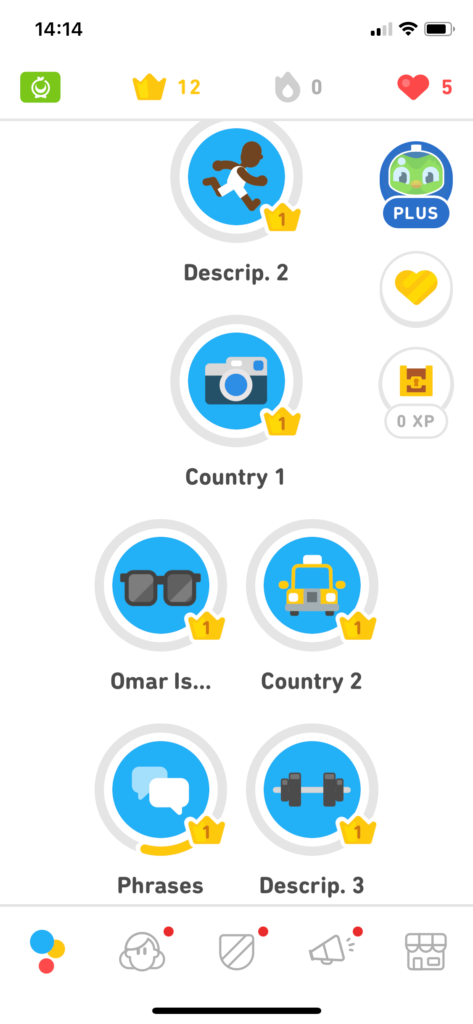
It is super easy to use and you can even download the offline version for your bus/train/plane rides when you might not have wifi. You can make flashcards on this app for your target language and have tests set up along with some fun games that help you to learn vocabulary and phrases. The only complaint I would have about the Duolingo app, is that you only start off the day with 5 hearts (it renews everyday) and each time you get a question wrong, it takes away one heart. So by the time you get 5 questions wrong during your lesson, you can not finish your lesson or do any other lesson for the rest of the day unless you buy more hearts or pay to upgrade to the premium version of Duolingo. The problem is, if you are learning a new language for the first time, of course you will get multiple questions wrong. The good thing about Duolingo premium is that you can try it for two weeks for free, there is unlimited hearts (so you can make unlimited mistakes and still finish/complete as many lessons as you like), and it is only $12.99 a month per month or $80.00 for a year subscription. So although this app is free, I think it will benefit you a lot to upgrade to the premium version if you are committed enough to learning the language and plan to stay active with your lessons.
Currency Converter
A currency converter app is a definite must to have if you want to know exactly how much money you are spending. Different countries currency can really be misleading and can cause you to either spend way more than you thought you had, or way less than you thought you had (which in this case is not such a bad thing). This is always the most used app I use while traveling and usually the first one I open up when I first arrive to a country and I am trying to figure out how much cash to withdraw from the ATM. These kinds of apps are very simple to use. All you have to do is type in the country you are traveling in, type in how much currency you are trying to convert into the app, and it will tell you the money amount in the currency that you set (for example, dollars, euros, pounds etc. depending on where you live and which currency is your normal one).
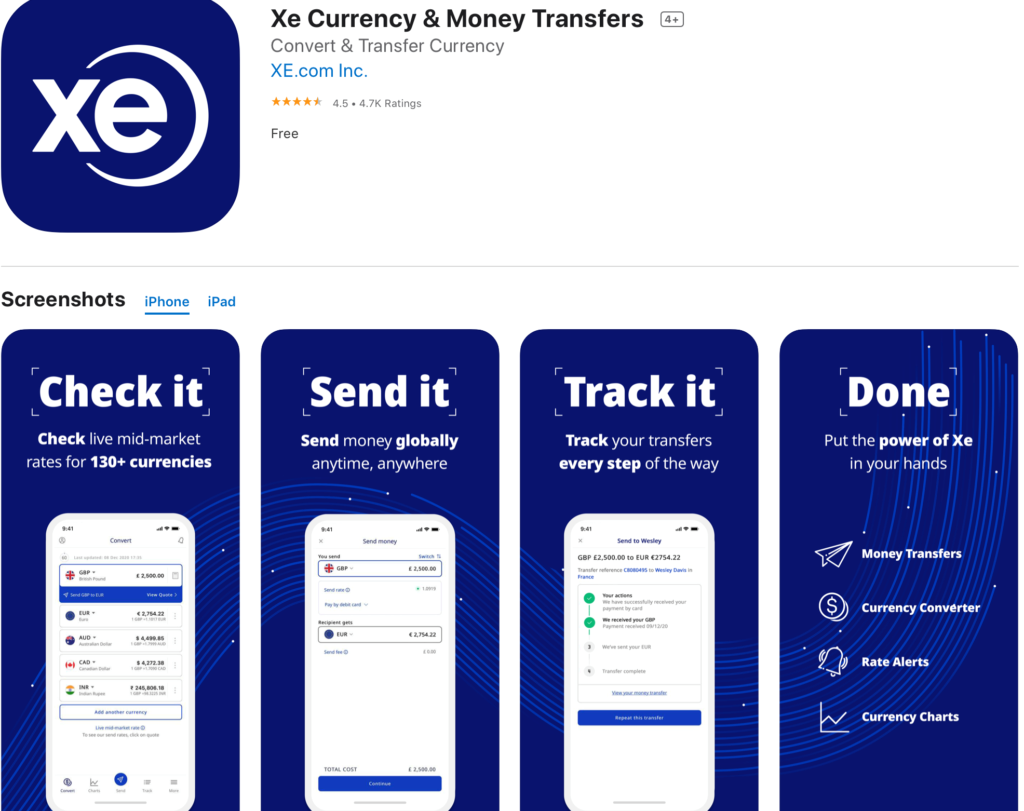
Make sure to always use this when trying to buy things from a shop, restaurant, withdrawing from an ATM, or bargaining on the street so you can tell exactly how much you are spending before it is too late.
Country Tracker
Also like Bumble, Tinder is primarily used as a dating app. Some people are on Tinder though looking to make friends, since it is a good way to introduce you and connect you to people in your area. I remember when I was living in Kyiv, Ukraine, I had moved there completely solo and did not know anyone at all. I really had trouble making friends the first few weeks since it was hard for me to meet people there and the English level wasn’t so high.Having no friends for a few weeks made me feel pretty lonely, even though I was living with a host family at the time and usually enjoy spending time exploring alone. I ended dup downloading Tinder.
US Department of State Smart Traveler App (for US citizens specifically)
For those of you who had never heard of the “Smart Traveler Enrollment Program” AKA STEP, it is a great program run by The US Department of State that helps citizens keep informed on what is going on in the country or city you are traveling in. When registering for this, you have to provide details of the country or countries you will be in, along with the cities and dates you will be there. This helps notify the embassy and consulate of your presence in that particular country, so if any event or national emergency were to happen, they could send an alert or warning to all the Americans in that particular city/country. But, they could only send you this alert, after you sign up for their smart traveler program, which is completely easy, fast, and free to do.
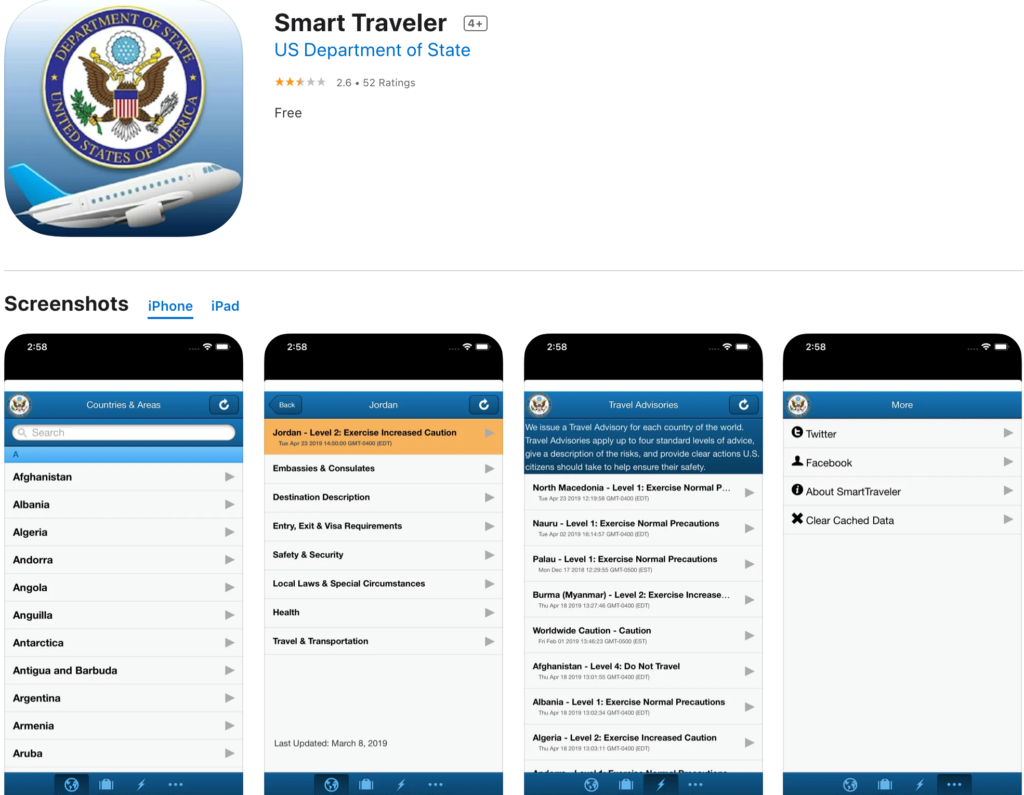
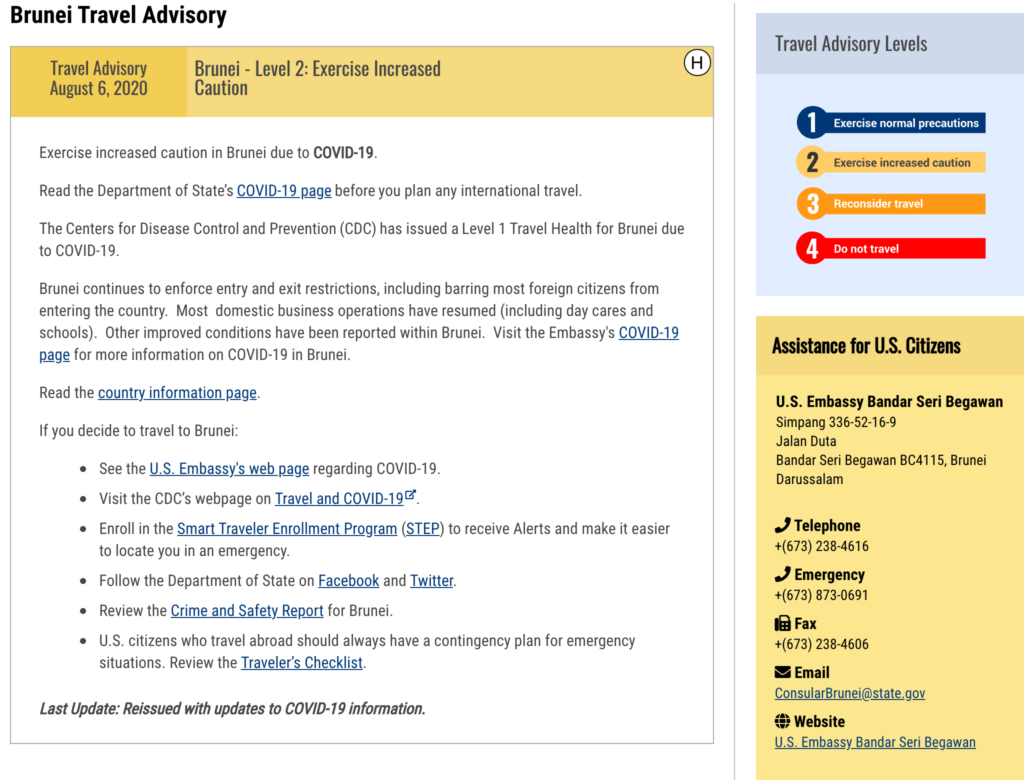
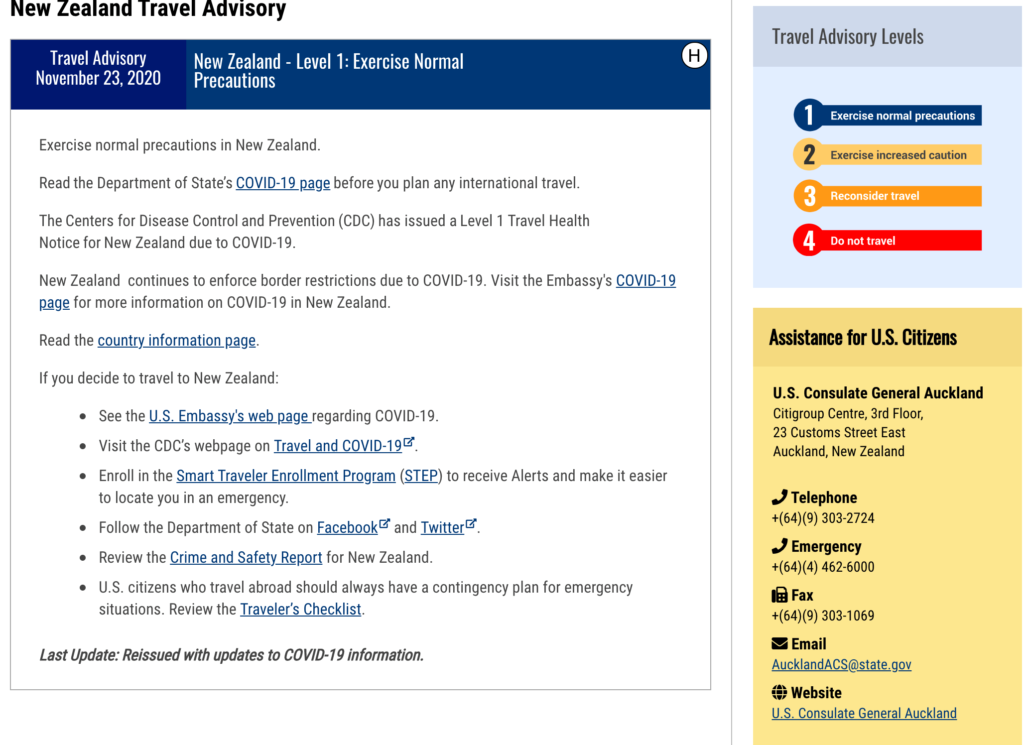
It definitely gave my mom some peace of mind while I was traveling to know that if anything were to happen, at least the embassy would know I was in that country. Whenever I was traveling in Jordan in January of 2020, I received an alert from the embassy in Amman, Jordan that had advised all Americans on a particular day to stay inside and not go to any kind of gatherings and events because it could be a safety risk. This was after the tension was rising between Iran and the United States after recent events, and word was out that Iran may threaten or attack Americans in other Middle Eastern countries. I got a notification from the Embassy through my email and text message, since I had notified the embassy through this app that I was in Jordan currently, to remain indoors for safety reasons. I guess it can never hurt to be informed of your surroundings and potential threats, and it is always better to be safe than sorry. Another great thing about this app, is that it gives you all the cautions/travel advisories for a particular country and tells you other information such as areas in that country you should avoid, if any visas or documents are needed to enter, etc. The US department of State rates countries on a scale of 1-4 based on how safe or not safe a country is to travel to. Level 1 is the safest level and least intense, and level 4 is the highest level and indicates “do not travel to this country”. Of course you can still make your own choices and it is not like Americans are banned from level 4 countries just because the Department of State suggests not to travel there. It is always good to know what level the country is rated and WHY they are rated on this level. Especially pay attention to certain areas of the country to avoid, if any are indicated. The information from the US Department of State is the most reliable, official, and trustworthy information (at least for Americans but I would recommend looking at your own countries website for other nationals)so I would rely on this more than other websites on Google or what travel bloggers say in terms of visas and entry requirements etc. It is also updated frequently whenever there is a change of information.
WhatsApp is a completely free app that is used to communicate with people around the world via messaging, video calling and phone calling. I’ve noticed that in my home country, the USA, WhatsApp is not popular at all. After traveling around the world, I knew I had to create a WhatsApp to keep in touch with my international friends, since people kept asking to exchange WhatsApp numbers with me. I had always wondered why people outside of the US tend to use WhatsApp for everything instead of something such as iMessage (for iPhone users) since this messaging application comes with the iPhone already and is very convenient to use. I realized after moving to Dubai, that a lot of countries phone companies will actually charge you for using iMessage to text, whether it be the green text messages OR the blue iMessages.

I learned this the hard way, after constantly messaging my family in Dubai using iMessage and being apart of a big group message with my friends that were constantly texting all day. I ended up having to pay about $75 extra on my phone bill(even if I was texting on Wifi), because I hadn’t realized I was being charged for each text I sent, and even more money for each picture or video that was sent. Unlike in the US where text messaging is generally unlimited and free, you have to pay to send texts in Dubai(depending on your phone company), so this is why a free texting app such as WhatsApp is used so widely. You basically can not survive without a WhatsApp account in some countries if you want to have a social life and be connected to others. So learn from my mistakes and avoid being charged a hefty phone bill by doing research on your phone provider and the country you are in to see if it is more financially beneficial for you to use Whatsapp.
Zoom

Zoom is a pretty recent app that has exploded in popularity and usage, especially during the times of Corona virus, virtual gatherings, and social distancing. For video calling, I personally always would choose to use the FaceTime app on the iPhone as my first, just because it comes on your phone already so there is no need to download another app. It is also very easy to use between other iPhone users. However, if you do not have FaceTime or you are in a country such as China or the United Arab Emirates that does not allow the usage of the FaceTime app, I would recommend Zoom. I use Zoom almost everyday for video calling my family and friends back home.
If you have a grandparent or parent who are not very tech savvy but you want to ensure that you can video chat them while you are traveling or living abroad, I would recommend setting up the app for them on their phones, helping them create an account, and showing them how to use the app successfully. I remember having to wait a week or two just to finally be able to video chat my mom on Zoom because she couldn’t figure out how to work the app. So an important tip: Help your loved ones BEFORE leaving on your trip with operating these sort of apps so you can avoid headaches and have hassle free communication.
VPN (Virtual Private Network)
ONLY NEEDED ON A PER COUNTRY BASIS. What is a VPN? It is a Virtual Private Network that, in very simple terms, hides your internet activity, keeps it private, and does not allow your internet searches to be tracked. This is a necessity depending on where you are traveling to but is not needed generally in the majority of countries. It is best to research your specific country online and find out whether a VPN is needed.
Before I moved to China in the fall of 2018, I had never even heard of a VPN and was completely clueless about what it was, but I am so glad I found out about it and downloaded it BEFORE moving to China. For those of you who don’t already know, a lot of major apps/websites are banned in China and you can not legally access them.

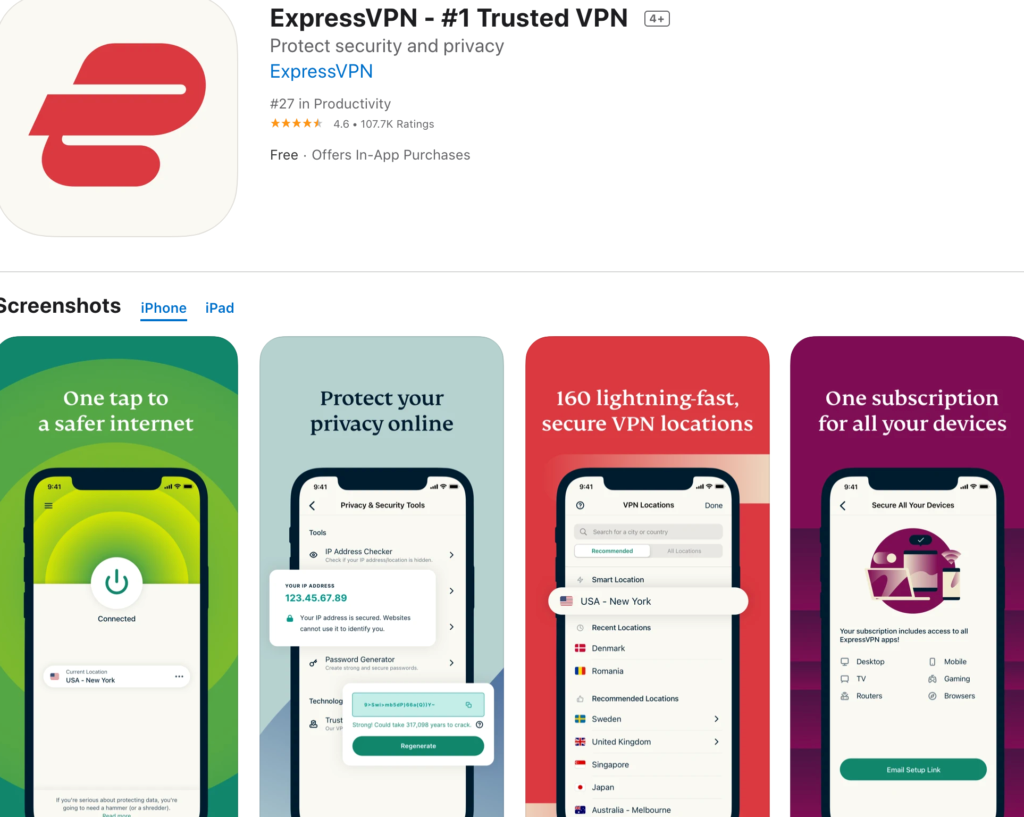
These include websites such as Youtube, Snapchat, Facebook, Facetime, Netflix, Instagram, and Google. To access these banned apps while in a country that does not allow them, such as in China, you need to download a “VPN” app on your phone. There are many options for this, but one of the most common and well known companies is “Express VPN”. Unfortunately, it is a paid VPN, but it works very well in China.
Trust me, you will definitely need a VPN, whichever one you decide to get, if you want to survive in China and still have access to your social media accounts, and even for more important things like video chatting your family. Basically, what a VPN does, is it tricks your phone into thinking you are in a different location than where you actually are. So when you go on your VPN app, turn on your VPN, and select a country to connect to. Your app should also show you the city or country with the strongest connection at that moment (this changes all the time).
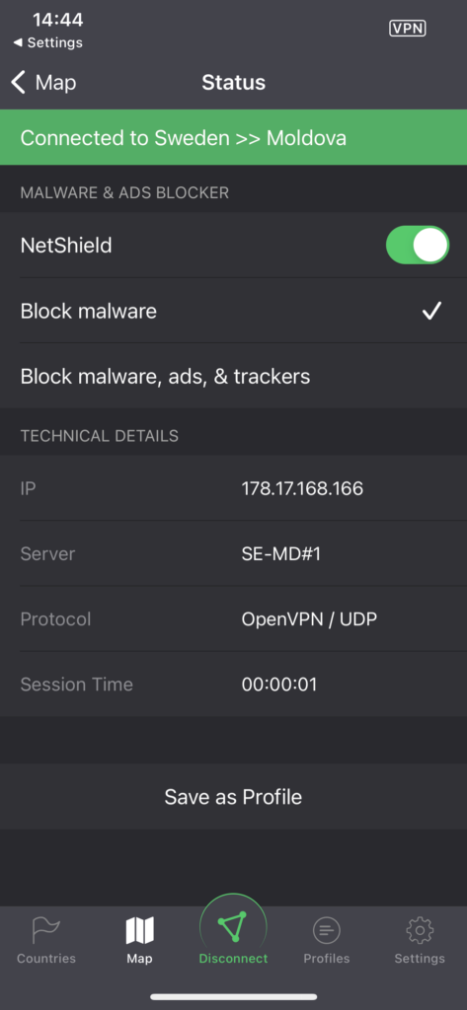
Once your VPN is on, you can then access all your normal apps like usual, even if the apps are blocked in that country. Before the video calling app Zoom was invented, I had a VPN in my current home city of Dubai, because all video chatting services are blocked and unable to be accessed. Any kind of video calling or just calling in general that can be done through apps such as Instagram, Facebook, Facetime, Whatsapp, etc. are generally not able to be used in the United Arab Emirates. I used a VPN in this case, so that I could Facetime my family and friends back home. Now that Zoom has been invented, which is not blocked in Dubai), I use this app instead. For my VPN service, I was paying about $12 a month for Express VPN, but if you buy a yearly subscription you are even paying less than that. Express VPN also has a great customer service team and is available 24/7, so if you have any kind of problem connecting, you can live chat them and they will help you.
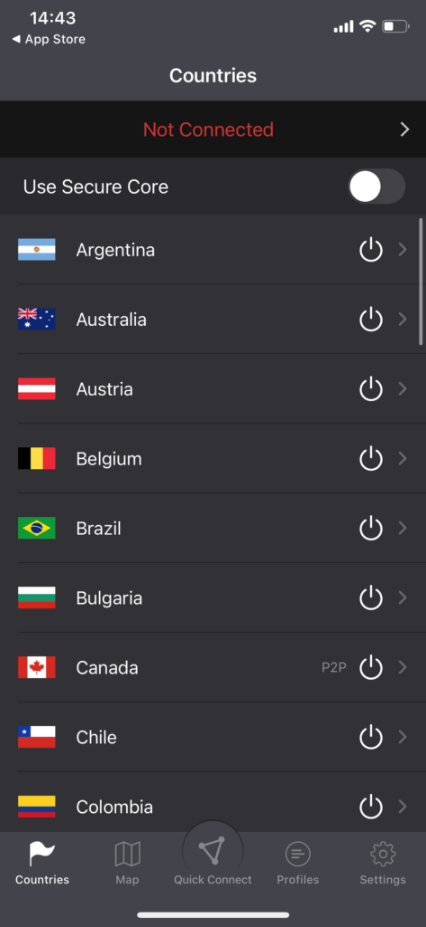
There are a lot of options for free VPNs on the app store, but sometimes the connection isn’t as reliable and it may not work as well. However, below you can find “Proton VPN” which is a free VPN service that I have tried that does generally work. Make sure to download these VPN apps BEFORE going to a country such as China or the United Arab Emirates, as it is hard to download these while inside the country since this type of service is already blocked.
One Second Everyday App
This is such a cool app that I am so happy I use to capture all my travel moments. It is a simple and easy way to create a small video diary of just one second everyday. At the end of the year, all your videos will combine into a full years worth of one second a day videos. It also shows the date on each video and is an amazing souvenir and a great memory keeper to take away from your trip. This is great for any kind of traveler, especially if you are traveling for a year or longer and can have one second everyday of traveling for the whole 365 day year. I am always constantly recording videos during my travels anyway, so it is super convenient to just upload any video clips from my trips that I have already taken anyway, into the application.

I promise that you will have the best satisfaction getting to look back and reminisce on all your cool travel experiences at the end of the year when they are all put together as one video. It seems like people generally like to start their travel videos on January 1st, so that it is following the calendar year. I first started making my video diary at the beginning of my first year of university, which wasn’t until August. You can start your video diary at any time of the year, whenever you start your trip or whenever you can remember to actually start it.
Light Room Photo Editor

I’ve never really been into editing photos and putting filters on my pictures until recently. I think beforehand I was too lazy to put filters on my pictures and was always too indecisive to decide on which filter I liked best. However, now that I started a blog, I decided it is better to have the best quality photos to post on my websites and social media accounts . Adding a filter to your picture can really make the quality look better and make your photo stand out more on your website or social media newsfeed. I admit, although I was reluctant at first, I really can tell the difference between a picture with a filter and a picture with no filter. Using Adobe light room is completely free and so simple and easy to use. It is perfect for beginners as it doesn’t take much expertise and is pretty straightforward when editing your photo. Just choose from a heap of different filters ( try not to take hours and be indecisive like me) and then export that photo back to your camera roll.
Google Photos

Have you ever wondered how you could possibly have enough storage on your phone for all the millions of pictures and videos you take during traveling? If you are like me after a trip, you will literally have thousands of new pictures and videos on your phone. Before discovering about Google Photos(my lifeline), I used to backup my iPhone onto my laptop, which would not only take up tons of storage on my computer, but would also not even be an option for me while traveling since I do not travel with my computer. I am also one of those people who will take at least three or more pictures of the same exact thing, and then never go back to delete the repeat pictures. I went through three different iPhones in one year while I was traveling (not proud of it and I am still salty about this)
And, if I would not have had Google Photos already installed on my phone, I would have lost ALL of my traveling pictures that were on my iPhone already and I would have been devastated. Fortunately, the amazing thing about Google Photos, is that all you have to do is be connected to WIFI, and your pictures will automatically start backing up from your camera roll to the Google Photos app. You don’t even have to remember to backup your photos yourself because it does it all on its own! All you have to do is create a free account on Google. Then, you will have access to multiple Google amenities such as Google Photos, Google Drive (for typing and storing documents), and other applications. You can store a HUGE amount of photos and videos on this app all for free. Even if you do backup pictures to your computer or iCloud already, it is always safe to have another backup, just in case something happens to your other backup options. I have been backing up my photos to my Google Photos account for about 3 years now and have over 20,000 pictures and videos stored on there and have still not run out of storage on this account. Once your photos are officially backed up to the app, then the app will tell you which photos exactly have been backed up already, and the app will delete just those photos from your phone (once you instruct the app to) so once you go into your camera roll on your phone, the backed up photos are already deleted from your photo album so they are no longer taking up storage. This app truly is a savior and very reliable to use. You can always go through your stored photos and download them back to your phone or computer at any point in time. Always back up your videos and photos! You will regret not doing this if your phone is someday stolen, broken, or lost at some point in the future (although I pray that you will never have to go through this, especially while traveling in a foreign country). No one can see the photos you backup onto this app, unless you decide to share an album with someone else

Conclusion
This concludes the exhaustive list of traveling apps that I often find either useful, fun, or highly needed during my travels around the world or just for living as an expat abroad. I hope you find these apps effective and feel free to comment if you have any suggestions of traveling apps I should add to this list.

Copyright 2021 The Young Globetrotter | Designed by Whoofey | Maintained by Whoofey Digital
